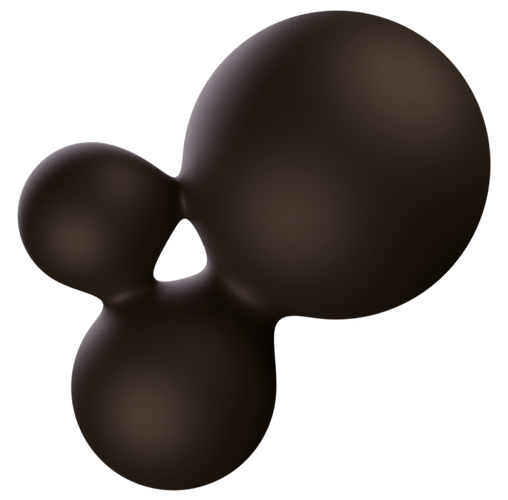FAQ
In case you’re wondering how Spacent works, here are some answers to frequently asked questions. You can also book a demo or contact us anytime.

Getting started
What is Spacent and how does it work?
Spacent is a platform that lets individuals and companies book professional workspaces across Europe — hot desks, meeting rooms, private rooms and team rooms — either with a monthly plan or pay-as-you-go. Book in the Spacent app, manage usage centrally, and get one invoice for everything.
How do I join Spacent as an individual?
Download the Spacent app, register, and start booking. You can pay per booking as you go.
How do companies get started with Spacent?
Choose a Business Monthly Plan (for teams up to 10 users), a Business+ Monthly Plan (for larger teams), or a Business Account for on-demand, pay-per-use bookings. Next invite your employees to sign in to the app and manage everything in one admin portal.
Do you offer a free trial or a demo?
Yes — you can book a demo and ask to activate a free trial for your organization.
Network & availability
Where can I use Spacent? Which countries and cities are covered?
You get access to 360+ locations and 1000+ workspaces across 110+ cities in 24+ countries, including major hubs like Helsinki, Stockholm, London, Amsterdam, Berlin, Paris, Warsaw, Copenhagen, Oslo, Tampere, and Gothenburg. Explore and filter by plan and country in the Locations view.
What types of spaces can I book?
Hot desks (unlimited on Monthly Plans), meeting rooms, private rooms, and team rooms — with amenities that vary by location (e.g., phone booths, quiet areas, bike parks, pet-friendliness).
Plans, pricing & billing
What’s the difference between Business Monthly Plan, Business+ Monthly Plan, and Business Account?
- Business Monthly Plan — fixed monthly fee, for teams up to 10 users, unlimited coworking in included regions, pay-per-use for meeting rooms/private offices, admin portal & analytics. Prices starting from €695 + VAT/mo (All Europe).
- Business+ Monthly Plan — fixed monthly fee, for larger teams, unlimited coworking in all or customized regions, small private offices included, onboarding support, advanced analytics & consulting, 1- or 3-month notice options.
- Business Account (on-demand) — pay-per-use bookings with a €3 + VAT per-user monthly licence fee, unlimited number of users, possibility for spending limits and user management, one invoice.
See our pricing table to compare the plans.
Do Monthly Plans include unlimited hot-desk use?
Yes — Monthly Plans include unlimited use of hot desks in the covered network. Business+ plans include bookings to private rooms as well.
How are meeting rooms and private offices billed?
On Monthly Plans, meeting rooms and private offices are pay-per-use (unless private rooms are included in Business+). You can optionally add Meeting Room Packages for discounted hourly quota at a predictable cost.
What are Team Room Packages?
If you gather weekly or on recurring days, Team Room Packages let you block suitable rooms on a repeating basis at negotiated terms.
What payment methods do you support?
Credit card, email invoicing and electronic invoice (e-invoice). You can change your invoicing method on your admin portal or via support@spacent.com.
Is there a fixed term? What’s the cancellation notice period?
Business Monthly Plans carry no fixed term and are cancellable with a 3-month notice. Business+ offers 1- or 3-month notice options. Different notice periods explained on the Pricing page.
Do you offer regional coverage options?
Yes. All plans can be set up for all regions or customized regions. You can also download the pricing guide by country/region.
Booking & team management
How do employees log in to the Spacent App?
Choose the login method that fits your IT: Microsoft SSO, Google SSO, or email verification. Spacent can also assist with onboarding and training.
Can I control budgets and who can book what?
Yes. Admins can set monthly limits, manage users and permissions, and curate which locations are available for your team.
Can multiple people use one Monthly Plan?
Yes. Business Monthly Plans are intended for teams up to 10 users; Business+ is for larger organizations and is priced per user. For occasional needs with many users, Business Account supports unlimited users on a pay-per-use basis.
Security, privacy & on-site safety
How do you handle information security inside the spaces?
Many locations offer layouts that improve screen privacy, plus phone booths, team rooms and lockable storage. Always follow your organization’s security policies and use a VPN when needed.
What data does Spacent collect and where is it stored?
Spacent collects essential profile and reservation data; storage is in Europe (currently Ireland and Germany). See the Data Security FAQ for details and GDPR practices.
How is on-site safety handled?
Users should follow each space partner’s local safety instructions, including varying arrival methods. Spacent develops safety practices continuously based on user feedback.
For workplace & office leaders
Can Spacent help me decide how much office space we need?
Yes — the Hybrid Workplace Simulator models office need using real usage data. The simulation is included in tailored packages for larger companies. You can run a light analysis on your workplace with our Hybrid Workplace Office Calculator.
Can we add our own HQ/office into Spacent?
Yes — add your own office for internal bookings (with calendar integrations if needed) and optionally allow trusted partners or all Spacent Members to book it. You can also combine HQ bookings with flex space bookings for unified analytics.
Do you provide longer-term dedicated offices or recurring team days?
Yes — Spacent provides dedicated project spaces with flexible terms and can arrange recurring team workspace days at preferred locations.
Support
Where can I get help?
Contact support@spacent.com or visit the Support Center for guides and help articles. You can also book a demo anytime.
Last update on 21st October 2025